安装Nginx
Ubuntu官方源里有nginx的稳定版,我这里选择最新版进行安装
添加源
echo "deb [arch=amd64 ] http://nginx.org/packages/mainline/ubuntu `lsb_release -cs` nginx" \
| sudo tee /etc/apt/sources.list.d/nginx.list导入签名密钥
curl -fsSL https://nginx.org/keys/nginx_signing.key | sudo apt-key add -安装
sudo apt update
sudo apt install nginx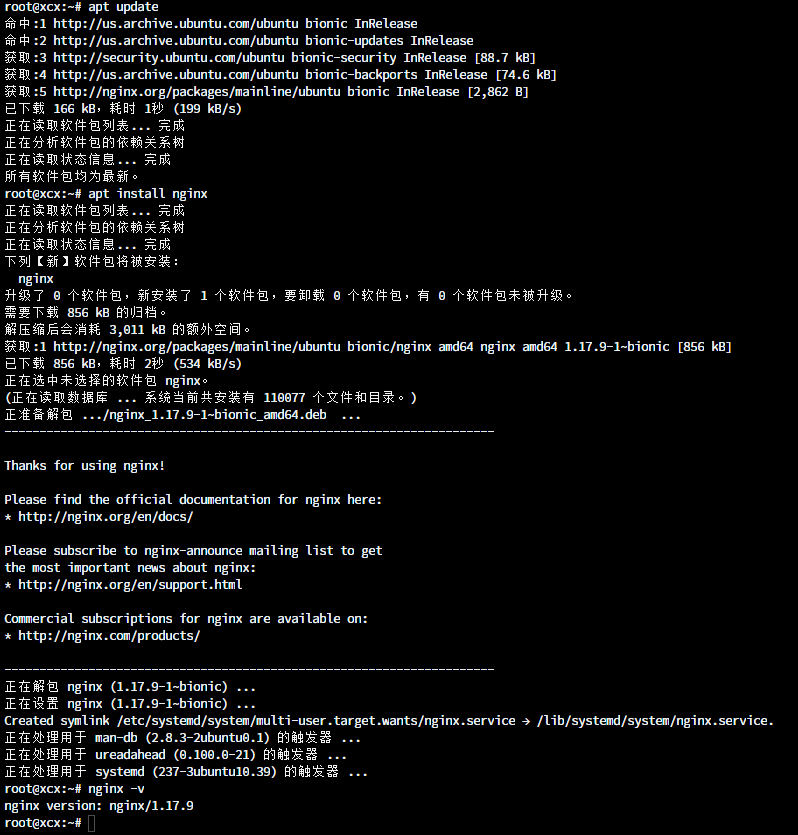
安装Git
Ubuntu官方源里有git的稳定版,我这里选择最新版进行安装
使用add-apt-repository命令添加源(会自动导入密钥)
sudo add-apt-repository ppa:git-core/ppa安装
sudo apt update
sudo apt install git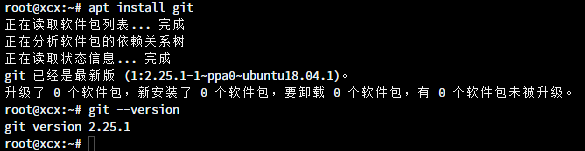
配置Git
在vps上配置git,方便hexo deploy
新建用户
sudo adduser git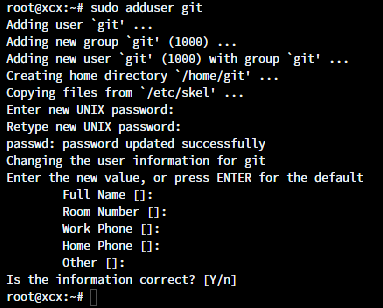
配置authorized_keys
su git
cd
mkdir .ssh && chmod 700 .ssh
touch .ssh/authorized_keys && chmod 600 .ssh/authorized_keys导入用户id_rsa
限制 Git 用户使用SSH登陆
将git-shell添加到/etc/shells(git-shell的路径一般为/usr/bin/git-shell)
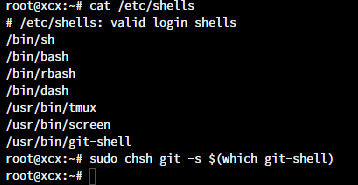
把git默认的shell替换成git-shell
sudo chsh git -s $(which git-shell)或者直接修改/etc/passwd文件,将
git:\x:1000:1000:,,,:/home/git:/bin/bash
改为
git:\x:1000:1000:,,,:/home/git:/usr/bin/git-shell
创建Git仓库
初始化仓库
cd /home/git/
git init --bare blog.git更改权限
sudo chown -R git:git blog.git测试git clone
git clone git@vpsip:~/blog.git 如果修改ssh端口请使用以下命令(xxx为端口号)
git clone ssh://git@vpsip:xxx/~/blog.git建立tmp和blog目录
mkdir -p /home/git/tmp
mkdir -p /home/git/blog设置git post-receive 钩子
编辑/home/git/blog.git/hooks/post-receive文件
#!/bin/bash -l
GIT_REPO=/home/git/blog.git
TMP_GIT_CLONE=/home/git/tmp
PUBLIC_WWW=/home/git/blog
rm -rf ${TMP_GIT_CLONE}
git clone $GIT_REPO $TMP_GIT_CLONE
rm -rf ${PUBLIC_WWW}
cp -rf ${TMP_GIT_CLONE} ${PUBLIC_WWW}修改各个文件夹权限
chmod +x /home/git/blog.git/hooks/post-receive
chmod 777 -R /home/git/blog.git
chmod 777 -R /home/git/blog
chmod a+r /home/git/blog
chmod 777 -R /home/git/tmp
chown -R git:git /home/git/Hexo配置
修改_config.yml文件里的deploy字段
deploy:
- type: git
repository: git@vpsip:~/blog.git
branch: master如果修改ssh端口请将repository修改为(xxx为端口号)
ssh://git@vpsip:xxx/~/blog.gitNginx配置
推荐直接使用digitalocean的nginx在线配置生成
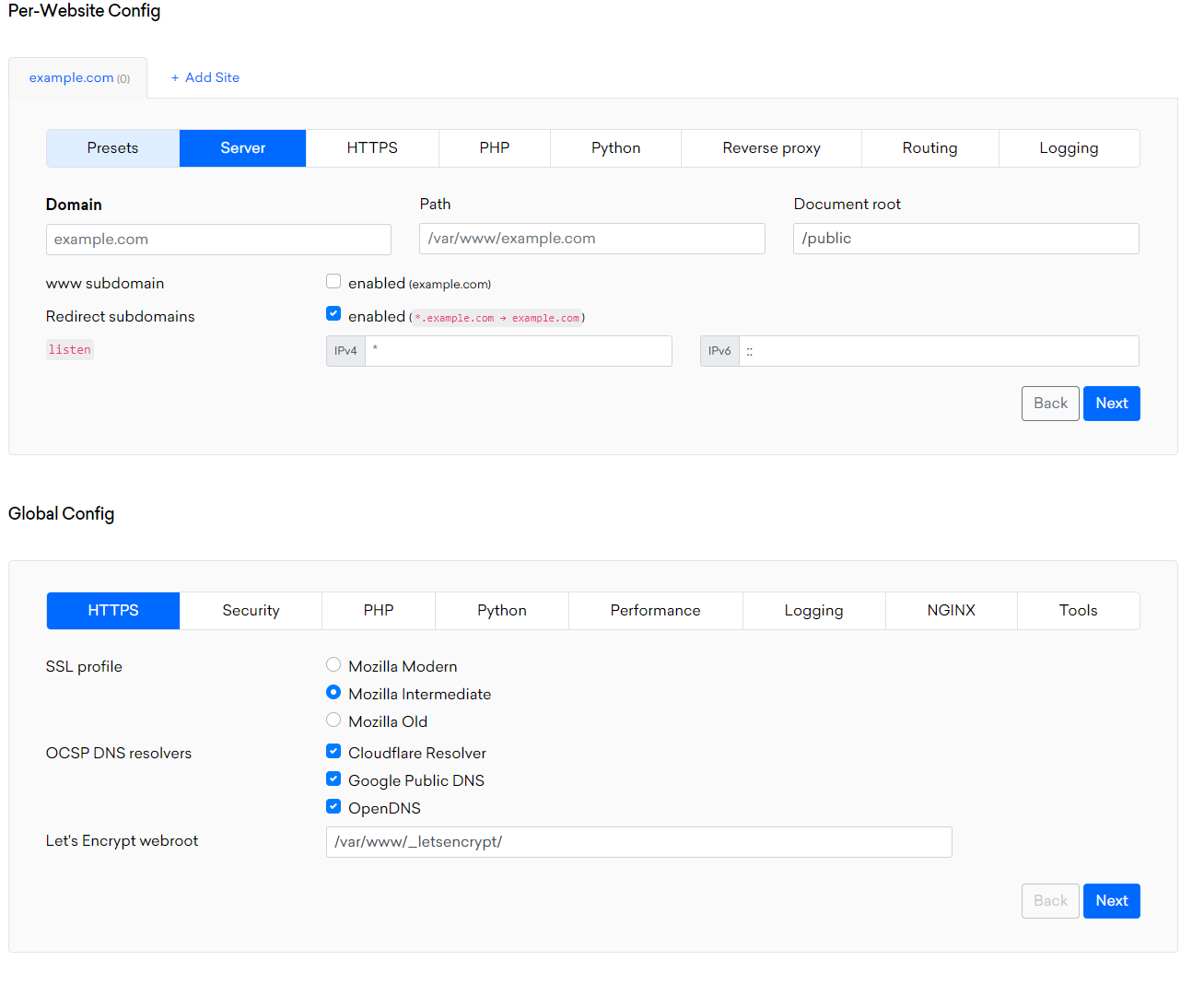
按顺序填写完需求后,下载配置文件至vps,解压即可,也可自行复制粘贴
Nginx全局配置文件为/etc/nginx/nginx.conf,为了防止错误修改全局文件,我选择修改/etc/nginx/conf.d文件夹里的子项目配置文件default.conf
配置SSL和网站路径
server{
listen 443; #监听443端口
server_name xxxx.com; #配置域名
ssl on; #开启SSL
ssl_certificate domain.cert; #证书
ssl_certificate_key private.key; #私钥
location / {
root /home/git/blog; #网站路径
index index.html index.htm;
}
}配置HTTP跳转至HTTPS
server {
listen 80; #监听443端口
server_name xxxx.com; #配置域名
return 301 https://$server_name$request_uri; #跳转
}防止列目录
http {
autoindex off;
}不知响应头里显示nginx版本号
http {
server_tokens off;
}配置完后使用
nginx -t检测是否有误
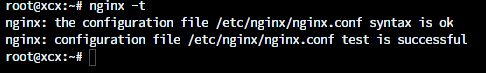
启动nginx
systemctl enable nginx
systemctl start nginx
nginx -s reload
